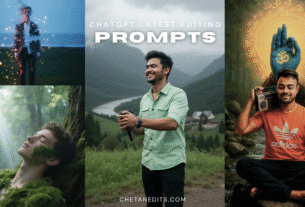New ChatGpt Viral Monsoon AI Photo Editing Prompts
Friends, i am giving some tips about of viral your photos by use this monsoon ai photo editing prompt, if you also upload your photos on Instagram or are you click your photos like modeling and uploading photos on instagram at this time, then in today’s article I am going to tell you a new viral photo editing method. With this, you can give a completely professional and monsoon look to any of your photos.
If you create your photo using this prompt and upload this photo on your Instagram, then friends, i am sure you will get more views are like more then usual, you are going to get a lot of likes and comments. This is because at this time some photos with professional cinematic effects of this type are becoming very viral. So today I am going to give you Top 10 Chat Gpt Monsoon Ai Photo Editing Prompts to create this type of photo. By using ChatGPT, you can create this type of photo very easily.

A stylish young man walking confidently in the rain, holding a black umbrella. He’s wearing all-black casual clothes and sunglasses, with one hand in his pocket. The background shows a rainy urban street lined with green trees, wet pavement reflecting traffic lights, and a soft atmospheric fog. The mood is cinematic, moody, and calm.

Wearing an oversized black t-shirt, baggy pants snekers . using an umbrella on the sidewalk about to cross the road at a red light , many trees , beside the sidewalk.heavy rain

A cinematic portrait of a young man standing in the rain under a transparent umbrella, soft lighting, moody and melancholic atmosphere, water droplets clearly visible, dark background with shallow depth of field, elegant clothing with golden embroidery, dramatic look upwards, cool blue and teal color grding, highly detailed, realistic style.

Create A ultra realistic 4k cinematic portrait of a man of attached picture standing against a textured wall, with golden sunlight casting dramatic shadows through window blinds across his face and body.Face is exactly same,hair is a bit stylish forward messy and wet, lips are same, beared as same as attached, wearing casual blazer, casual slight messy collar, button open, black shirt,It’s lightly raining, and
Even if you do not know editing, it means you don’t need any editing skills for this monsoon photo editing, so just click your normal photo with mobile or dslr, then also friends, you do not need to take tension at all just do some normal process In this, you just have to make a one clicks, and your photo is ready in them. above, I am also going to give you prompts to create this type of viral photo. I will also tell you in detail how to make a photo using them.
How To Create Image Using Chatgpt Prompt?
So are editing lover if you know before 3 years to create photo editing need many types software or tools but at this time in 2025 don’t need this all just need a prompt and chat gpt so let see how can we create our monsoon ai photo editing, the To create your photo using the below given trending ChatGPT photo prompts, first of all select how type effects you have to want and then you have to copy any one prompt.
So now go for the chat gpt freinds you can download chatgpt on the play store and you can use chat gpt in simple way just search on google chat gpt and do sign in or sign up and now you can create your image using by chat gpt After that, you can see option of upload photo just click on it and upload your simple photo after you can see type option and just copy paste your prompt so then you have to click on the create your image button.
After doing this, Friends, here you will have to wait for a while. Beacuse so many people using chat gpt and create photos so that’s why After waiting, your photo will be ready, so chat gpt providing you us download button also and just click on and our photo will be download in one second, which you can easily save in your phone’s gallery by clicking on the download icon.
How To Create Proper Monsoon Ai Photo Editing?
So what happen then our photo edited like nose different and lips some different so what can i do for change this so just you can see type option and do typing and tell chat gpt to change this like your lips are bigger so tell chat gpt, please give me lips some small and original like this. So guys this is proper process for create monsoon ai photo editing.