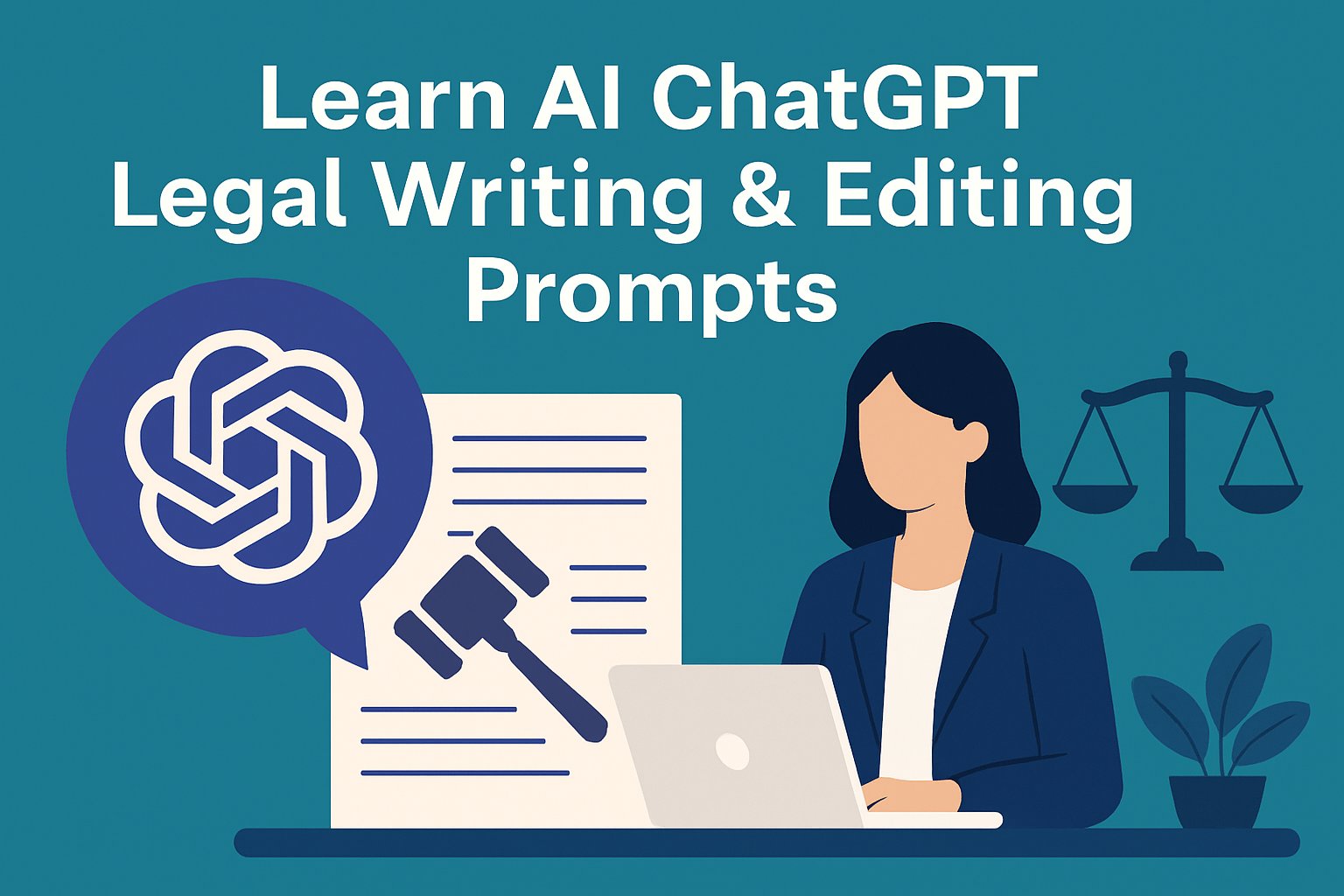AI ChatGPT Legal Writing & Editing – Master AI Prompts for Precision and Efficiency
To ai chatgpt legal writing editing prompts : The way we work is changing fast. Artificial intelligence, especially large language models like ChatGPT, now impacts many jobs. For legal writing, AI tools offer a big chance. They can help with tasks that take a lot of time. Think about drafting documents or checking for errors. AI helps lawyers focus on deeper thinking. It can make legal papers better and faster.
But there’s a trick to using AI well. It’s all about the questions you ask it. These questions are called “prompts.” If you use simple, unclear prompts, you get simple, unclear answers. To get the best from AI for legal work, your prompts must be sharp. They need to be exact. Knowing how to write good prompts unlocks AI’s true power for legal tasks.
This article shows you how to write great prompts. We want to give legal experts the right ChatGPT prompts for writing and fixing legal documents. You will learn to work smarter. This means more accurate work and saving much time. Let’s make your legal practice better with AI.
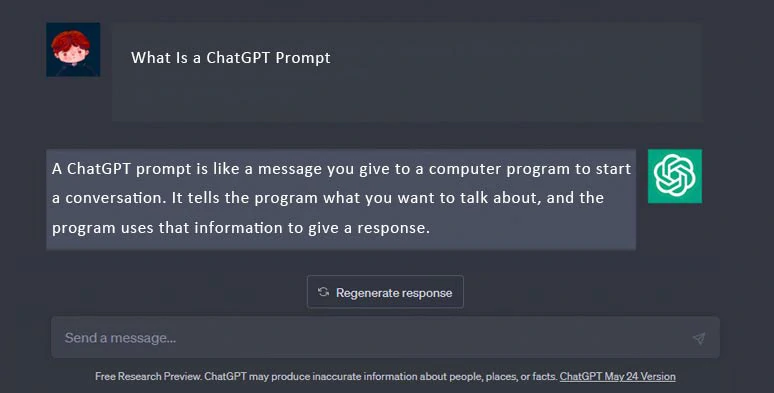
Foundational to ai chatgpt legal writing editing prompts
To get good results from AI, you need to know how to ask. Think of a prompt as clear instructions for a smart assistant. Good legal prompts have a few key parts. They must be clear. They must be specific. Always give the AI enough context. Tell it the format you want your answer in. Also, set clear limits for its response. This setup helps AI give you exactly what you need.
It’s vital to think about who will read the document. Are you writing for a judge, a client, or the other lawyer? This changes the tone. Do you need a formal, persuasive, or objective tone? Be sure to tell the AI. Also, always state the legal area, like “New York corporate law.” Include any specific laws or court cases the AI should know about. This helps AI tailor its answers perfectly.
Generating Initial Drafts of Legal Documents
Creating a first draft from scratch takes a lot of time. ChatGPT can speed this up. It helps you get words on the page quickly. You can then refine the text. This frees up your time for deeper legal thinking.
Consider this example for a motion:
“Draft a motion to dismiss based on lack of jurisdiction for a civil case in the Southern District of New York, citing Rule 12(b)(1) of the Federal Rules of Civil Procedure. The plaintiff alleges breach of contract. Focus on the defendant’s principal place of business being outside the court’s long-arm statute.”
This prompt gives the AI clear instructions. It names the court, the rule, the type of case, and the main reason for dismissal. This helps ChatGPT build a strong starting point. It means less time spent on basic formatting and language.
Here’s a prompt for a letter:
“Generate a cease and desist letter to an individual infringing on our client’s trademark ‘XYZ Brand’. The infringement involves selling counterfeit goods online. Include a demand to cease all sales and provide an accounting of profits. Specify a response deadline of 10 business days.”
This prompt provides all key details for the letter. It sets the purpose, the brand, the type of infringement, and what actions to demand. It also adds a deadline. This allows ChatGPT to draft a letter ready for quick review and sending.
For a business agreement, try this:
“Create a basic shareholder agreement for a startup with two founders, outlining equity splits, roles, and decision-making processes. Assume a Delaware C-corp structure.”
This prompt is straightforward. It tells ChatGPT the type of document and its main points. It also states the company structure. The AI can then produce a foundational agreement. You can then add specific clauses and tailor it further.
Expanding and Elaborating on Legal Concepts
Sometimes you have an idea, but you need to build on it. ChatGPT can help you expand thoughts. It can add supporting points or explain complex legal rules. This is useful when you need to teach or persuade.
For instance, you might use this prompt:
“Elaborate on the doctrine of promissory estoppel, providing key elements and recent case law examples from the Ninth Circuit Court of Appeals.”
This prompt asks for a deeper dive into a legal concept. It requests the main parts and real-world examples from a specific court. This helps create a detailed explanation. It ensures the content is both accurate and relevant to a particular jurisdiction.
Another helpful prompt could be:
“Expand on the ‘business judgment rule’ in corporate law, explaining its purpose and common exceptions. Discuss its application in cases of director liability.”
This prompt guides the AI to explain a legal rule. It asks for the rule’s goal and when it might not apply. It also connects the rule to how directors are held responsible. This helps build a full picture of the concept. It is perfect for legal briefs or teaching materials.
Advanced ChatGPT Prompts for Legal Editing and Refinement
Once you have a draft, editing is key. ChatGPT can go beyond just writing. It helps you polish your work. It can catch errors and make your writing shine. This makes your legal documents more persuasive and exact.
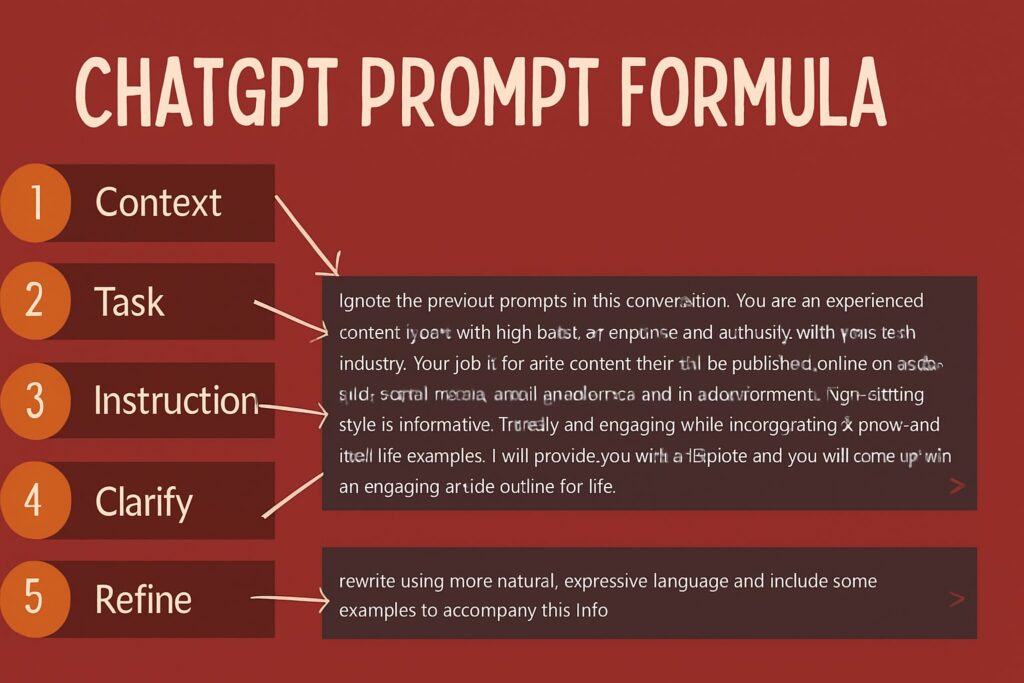
Identifying and Correcting Legal Errors
AI can spot mistakes that humans might miss. It can check for grammar, style, and even bigger legal issues. Using AI to check your work makes it much stronger.
Try this prompt for contract review:
“Review the following contract clause for ambiguity and suggest clearer wording. Ensure it accurately reflects the intent of [describe intent]. [Insert Clause].”
This prompt asks ChatGPT to find confusing parts in a contract. It then asks for clearer ways to say them. This helps make sure the contract means what you want it to mean. It reduces the risk of future disputes due to vague language.
To check an argument, use:
“Identify any potential factual inconsistencies or logical gaps in this legal argument: [Insert Argument].”
This prompt tells AI to act like a logic checker. It looks for facts that don’t match or holes in your reasoning. This helps strengthen your argument before you present it. It ensures your points flow well and are supported by solid facts.
For compliance, a prompt like this is useful:
“Check this draft brief for adherence to local court rules regarding formatting, citation style (Bluebook), and word count limitations. Highlight any deviations.”
This prompt makes ChatGPT your compliance officer. It checks if your document follows court-specific rules. Missing these rules can cause delays or problems. AI can help you avoid these issues by spotting them early.
Enhancing Clarity and Conciseness in Legal Prose
Legal writing can often be dense. It might use too many big words. ChatGPT helps turn heavy legal text into something easier to read. It keeps the meaning but makes it clearer. This helps judges and clients understand your points better.
Here’s a good prompt for making text shorter:
“Rewrite the following paragraph to improve conciseness and clarity, removing passive voice and redundant phrases, while maintaining legal accuracy: [Insert Paragraph].”
This prompt asks the AI to trim the fat from your writing. It targets common issues like passive voice and repeated words. The goal is to make your sentences punchier without losing their legal meaning. This ensures your message is direct and strong.
To explain complex ideas, use:
“Simplify the complex legal terminology in this section for a layperson audience, explaining key terms without oversimplifying the legal concepts: [Insert Section].”
This prompt tells ChatGPT to act as a translator. It takes hard legal words and explains them in simple terms. This is vital when writing for clients or anyone without a legal background. It helps them grasp what you are saying fully.
Ensuring Tone and Persuasiveness in Legal Arguments
The way you say something matters as much as what you say. ChatGPT can help fine-tune your legal arguments. It can make them sound more convincing. It helps you shape the tone to fit your goal.
To check your opening, try:
“Analyze the persuasive tone of this opening statement. Suggest ways to strengthen the appellant’s position and appeal to the court’s sense of justice.”
This prompt asks the AI to look at how convincing your argument is. It then suggests ways to make it stronger. It even helps you think about how to connect with the court’s values. This can make a big difference in how your argument is received.
For client letters, use:
“Modify this client letter to be more empathetic while firmly conveying the necessary legal advice and next steps. Ensure a professional and reassuring tone.”
This prompt helps you balance professional advice with a human touch. It makes sure your letter is clear about legal steps. But it also ensures clients feel understood and supported. This builds trust and makes clients feel at ease.
Specialized ChatGPT Prompts for Legal Research and Analysis
Legal research often means reading many documents. ChatGPT can help you quickly grasp the main points. It acts like a fast reader. This saves you a lot of time. You can get to the core of a case or law much faster.
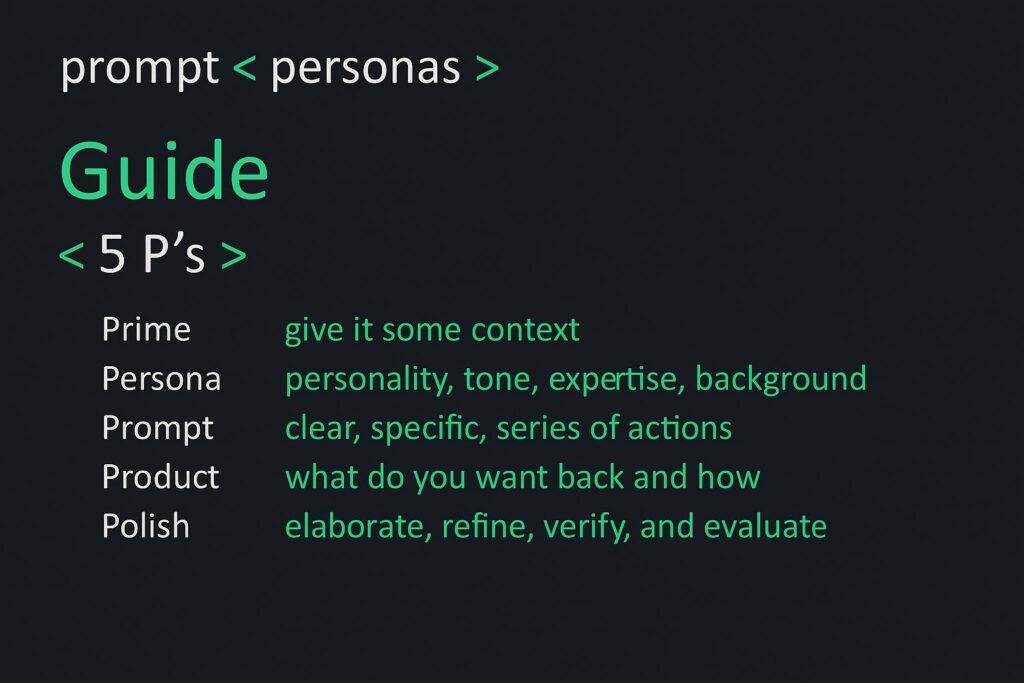
Summarizing Legal Cases and Statutes
Getting the gist of long legal texts is a skill. ChatGPT helps you do this quickly. This way, you can save valuable research time. You get the vital information without wading through too much text.
Here is a prompt for case summaries:
“Summarize the key holdings and reasoning of the Supreme Court case Marbury v. Madison (1803) in under 200 words. Focus on the principle of judicial review.”
This prompt asks for a short summary of a famous case. It tells AI to highlight the main court decisions and their reasons. It also points to the key legal idea. This gives you a fast overview for your research.
For statutes, try this:
“Provide a concise summary of California Civil Code Section 1714, focusing on the duty of care owed by individuals to others.”
This prompt directs AI to sum up a specific law. It asks for the core concept, “duty of care.” This helps you understand the law’s main point quickly. It’s great for getting up to speed on new laws or refreshing your memory.
Brainstorming Legal Arguments and Counterarguments
AI can be a great partner for thinking up new ideas. It helps you develop case plans. It can offer different ways to look at a problem. This helps you build a stronger strategy for your client.
Consider this brainstorming prompt:
“Given the facts of [briefly describe facts of a hypothetical case], brainstorm potential legal arguments for the plaintiff based on negligence and breach of warranty. Consider relevant state statutes and common law principles.”
This prompt sets up a fake case and asks AI for plaintiff arguments. It guides the AI to think about specific legal theories. It also tells it to use state laws and old legal rules. This can give you fresh ideas for how to win a case.
To think about the other side, use:
“What are the potential counterarguments a defendant might raise against a claim of [specific legal claim]? Provide supporting legal principles.”
This prompt helps you think like the opposing side. It asks AI to list ways a defendant might fight back against your claim. Knowing these can help you prepare a stronger argument. It makes sure you are ready for anything.
Analyzing Legal Precedents and Doctrines
Understanding how old laws apply to new situations is crucial. ChatGPT helps you see these connections. It can show you how past decisions shape current cases. This makes your legal arguments more grounded in law.
For comparisons, use:
“Compare and contrast the legal standards for summary judgment under Rule 56 of the Federal Rules of Civil Procedure and the analogous rule in the State of Texas. Highlight key differences in application.”
This prompt asks AI to compare two different legal rules. It looks for how they are alike and different. This helps you understand how rules work in various places. It is useful when handling cases across different courts.
To trace legal changes, try:
“Analyze the evolution of the ‘fair use’ doctrine in copyright law, citing significant cases that have shaped its interpretation.”
This prompt asks the AI to trace the history of a legal idea. It wants to know which big court cases changed how we understand it. This helps you see how legal concepts grow over time. It makes your understanding of the law deeper.
Prompts for Client Communication and Practice Management
Beyond legal documents, ChatGPT helps with other tasks. It can make talking to clients easier. It can also help with the daily running of your law office. This frees up your time for more important legal work.
Drafting Client Communications
Clear talk with clients is key. ChatGPT helps you write emails and letters that are easy to understand. It ensures your messages are professional and helpful. Clients feel informed and cared for.
Here’s a prompt for explaining a process:
“Draft an email to a client explaining the process of filing a lawsuit, including estimated timelines and potential costs. Use clear, non-legalistic language.”
This prompt asks AI to write a friendly email. It should explain a complex legal process simply. It also makes sure to include important details like time and money. This helps clients know what to expect.
For follow-up, use:
“Create a follow-up email to a client after a meeting, summarizing discussed points, agreed-upon actions, and providing an updated timeline for their case.”
This prompt helps you write a summary email after a chat. It makes sure all key points are noted. It also reminds everyone of the next steps. This helps keep the case moving smoothly and keeps clients in the loop.
Explaining Legal Concepts to Clients
Legal terms can be confusing for clients. ChatGPT helps you explain big ideas simply. It can use examples or stories to make concepts clear. This ensures your clients truly understand their case.
Try this prompt for explaining a term:
“Explain the concept of ‘discovery’ in civil litigation to a client who is new to the legal process. Use analogies to make it relatable.”
This prompt tells the AI to explain a legal term in a friendly way. It asks for comparisons to everyday things. This helps new clients grasp what discovery means in their case. It makes them feel less lost.
For basic definitions, use:
“Describe the difference between a plaintiff and a defendant in a lawsuit to a client who is unfamiliar with legal terminology.”
This prompt asks AI to clarify basic roles in a lawsuit. It aims for a simple, clear explanation. This helps clients understand who is who in their legal matter. It builds their confidence in understanding the process.
Automating Practice Management Tasks
AI can also help with office work. It can create forms or checklists. This frees you from routine tasks. You can spend more time on actual legal strategy.
For a new client, try:
“Generate a template for a new client intake form, covering essential contact information, case details, and fee agreement preferences.”
This prompt asks AI to make a basic form. It lists what information the form should collect. This saves time in setting up new client files. It ensures you gather all the important details from the start.
For court prep, use:
“Create a checklist for preparing for a deposition, including key documents to review and preparatory questions to ask the deponent.”
This prompt asks AI to build a list for a deposition. It suggests what papers to look at and what questions to ask. This helps you stay organized. It ensures you are fully ready for important court events.
Ethical Considerations and Best Practices
Using AI in legal work is powerful, but you must be careful. There are important rules to follow. These rules protect your clients and your professional standing. Always remember that AI is a tool, not a lawyer.
Maintaining Confidentiality and Data Security
Client information is private. When you use AI tools, protecting this data is super important. Never put sensitive client details into public AI models. These models learn from what you type. Your client’s secrets could become public knowledge.
It is better to use AI tools that are made for businesses. These often have stronger security. Some even let you use “anonymized” data, which means no one can tell who it belongs to. As the user, you are always responsible for keeping client data safe. Think before you type.
The Role of Human Oversight and Verification
AI is a helper, not a replacement for your smarts. Always remember that. You must check everything AI creates. AI can sometimes “make up” facts or give answers that sound right but are wrong. This is called hallucination.
You, the lawyer, are the final checker. You must review all AI-generated content very carefully. Check facts, legal citations, and overall logic. Your professional judgment is key. You have ethical duties to your clients. AI can assist, but it cannot take the place of your legal mind.
Avoiding Unauthorized Practice of Law for to ai chatgpt legal writing editing prompts
AI tools do not give legal advice. Their output is just text. It is crucial to understand this limit. Only a licensed attorney can give legal advice. Using AI output as final legal advice without your own review and approval is a serious error.
Legal work product must always be supervised and approved by a real lawyer. Do not let AI create a document and then use it as is. You must oversee all legal tasks. This keeps you safe from issues like the unauthorized practice of law. It also protects your clients.
Conclusion
Using smart ChatGPT prompts can truly change your legal work. It makes writing and editing faster and more exact. We have seen how specific prompts can draft documents, fix errors, and even help with research. This means lawyers can spend more time on strategy and client needs.
The prompts shared here offer a starting point. They show how to get the most from AI. The key is to be clear, specific, and provide context. Always remember to check AI’s work. The future of law will surely involve more AI. Being good at prompt engineering puts you ahead.
Start trying these prompts today. See how they can fit into your daily tasks. Change them to meet your specific needs. Embracing AI tools actively will make your practice stronger. It will help you serve your clients even better.